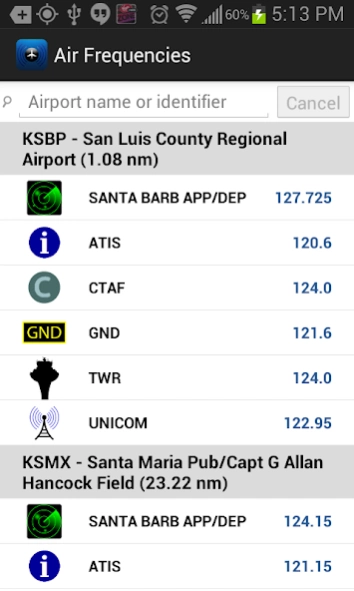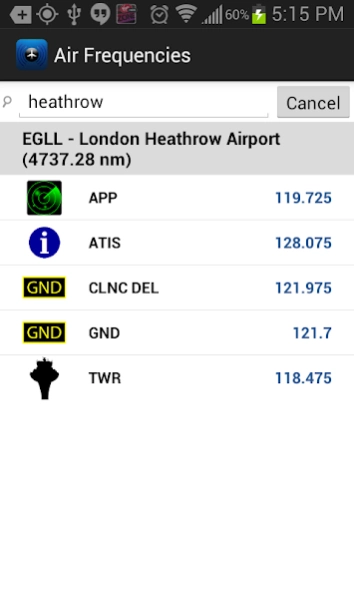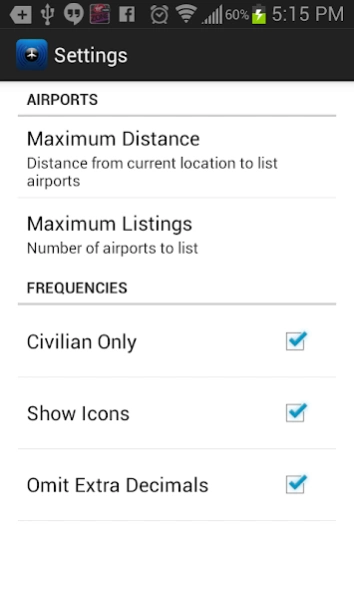Air Frequencies 1.0.1
Paid Version
Publisher Description
Air Frequencies - Using GPS lists nearby air traffic control frequencies. Does NOT allow listening
Air Frequencies is a reference for pilots or airplane fanatics using aviation scanners that lists frequencies of closest airports by using your device's GPS. For airports further away, there is a search bar to find airports by name or identifier. Uses FAA international airport data with over 44,000 airports worldwide. No internet connection required after downloading. Lists all available frequencies, e.g. tower, ground, CTAF, approach/departure, ATIS, CD, UNICOM, etc.
Made by pilots, for pilots! All proceeds go towards my instrument rating.
Note: Always cross check with your current AFD. Updates will be issued frequently (imported directly from the FAA database), but there is no guarantee of up-to-date information. This app does NOT allow you to listen to frequencies - a scanner or transceiver is required to listen to the frequencies listed. If you experience any problems, please e-mail me BEFORE posting a bad review!
About Air Frequencies
Air Frequencies is a paid app for Android published in the Geography list of apps, part of Education.
The company that develops Air Frequencies is Jeffrey Brown. The latest version released by its developer is 1.0.1.
To install Air Frequencies on your Android device, just click the green Continue To App button above to start the installation process. The app is listed on our website since 2013-09-23 and was downloaded 7 times. We have already checked if the download link is safe, however for your own protection we recommend that you scan the downloaded app with your antivirus. Your antivirus may detect the Air Frequencies as malware as malware if the download link to com.bishoppeaktech.android.airfrequencies is broken.
How to install Air Frequencies on your Android device:
- Click on the Continue To App button on our website. This will redirect you to Google Play.
- Once the Air Frequencies is shown in the Google Play listing of your Android device, you can start its download and installation. Tap on the Install button located below the search bar and to the right of the app icon.
- A pop-up window with the permissions required by Air Frequencies will be shown. Click on Accept to continue the process.
- Air Frequencies will be downloaded onto your device, displaying a progress. Once the download completes, the installation will start and you'll get a notification after the installation is finished.